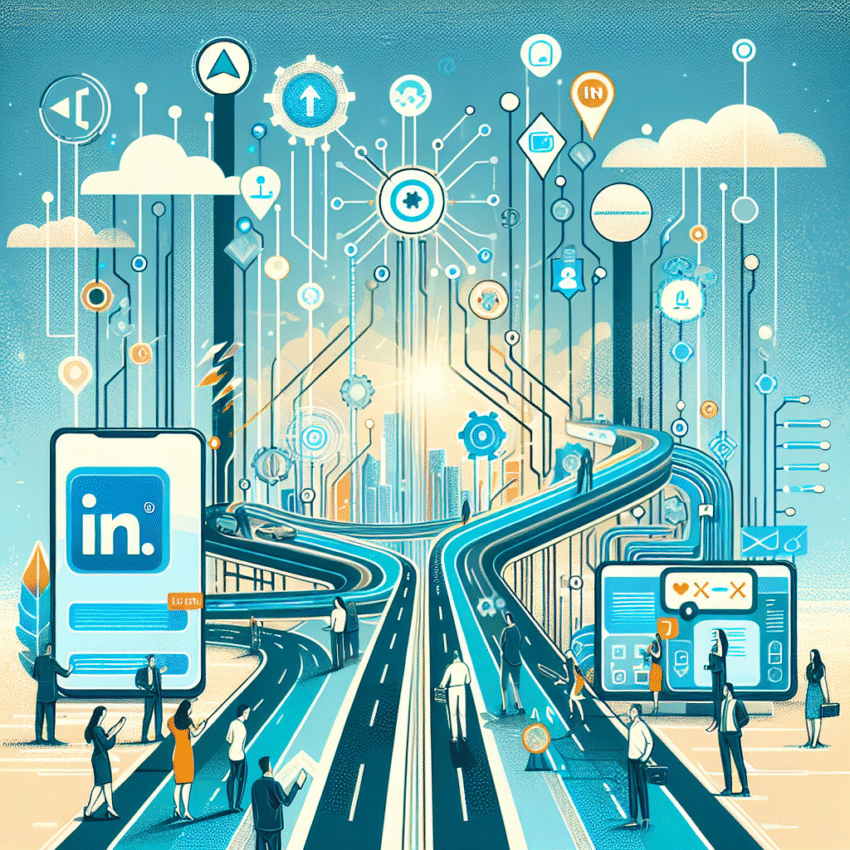Traffic Generation: How to Use LinkedIn Ads Effectively
In today’s digital world, LinkedIn is more than just a professional networking site; it’s a powerful tool for businesses aiming to generate traffic and leads. Whether you’re a seasoned marketer or a newbie, understanding how to use LinkedIn Ads effectively can elevate your brand’s presence. Let’s dive into the world of LinkedIn advertising! 🌐
Table of Contents
1. Why Choose LinkedIn for Advertising?
2. Setting Up Your LinkedIn Ads Campaign
3. Targeting the Right Audience 🎯
4. Crafting Compelling Ad Content
5. Budgeting and Bidding Strategies
6. Measuring Success and Optimization
7. Conclusion
8. FAQs

Why Choose LinkedIn for Advertising?
LinkedIn stands out in the advertising arena for its unique access to a professional audience. But why exactly should you choose LinkedIn for your ad campaigns?
1. **Professional Audience**: LinkedIn is the place where professionals hang out. If your target audience includes decision-makers, industry experts, or B2B clientele, this is the platform for you.
2. **Advanced Targeting Options**: LinkedIn’s targeting capabilities allow you to narrow down your audience based on industry, job title, company size, and more.
3. **Content-Rich Environment**: Users on LinkedIn are more receptive to content, making it an ideal platform for thought leadership and brand awareness campaigns.
Setting Up Your LinkedIn Ads Campaign
Starting a LinkedIn Ads campaign might seem daunting, but with structured steps, it can be a breeze! Here’s how to get started:
1. **Create a LinkedIn Campaign Manager Account**: First things first, you’ll need to set up an account on LinkedIn Campaign Manager. This is your hub for managing ads.
2. **Choose Your Objective**: LinkedIn offers various campaign objectives, such as brand awareness, website visits, or lead generation. Choose one that aligns with your business goals.
3. **Select Your Ad Format**: From Sponsored Content to Text Ads, LinkedIn provides several ad formats. Each format serves different purposes, so pick the one that suits your strategy.
Targeting the Right Audience 🎯
One of the key strengths of LinkedIn Ads is its robust targeting options. To make the most of your campaign, focus on:
1. **Defining Your Audience**: Clearly define who you want to reach. Use LinkedIn’s targeting features to select demographics, job functions, and even company names.
2. **Utilizing Matched Audiences**: This feature allows you to retarget website visitors, import contact lists, or even target accounts for Account-Based Marketing (ABM).
3. **Testing and Refining**: As with any marketing strategy, it’s important to test different targeting options and refine based on performance data.
Crafting Compelling Ad Content
Your ad content needs to capture attention and drive action. Here’s how to craft content that resonates:
1. **Clear and Concise Messaging**: Make your message clear and to the point. Professionals don’t have time for fluff.
2. **Compelling Visuals**: Use high-quality images or videos that align with your brand and message.
3. **Strong Call to Action (CTA)**: Encourage users to click, download, or learn more with a strong CTA.
Budgeting and Bidding Strategies
Managing your budget is crucial for a successful LinkedIn Ads campaign. Here are some tips:
1. **Set a Realistic Budget**: Determine how much you’re willing to spend daily or over the campaign’s lifetime.
2. **Choose the Right Bidding Strategy**: LinkedIn offers Cost Per Click (CPC) and Cost Per Impression (CPM) options. Choose based on your campaign goal.
3. **Monitor and Adjust**: Regularly check your campaign performance and adjust bids as necessary to maximize ROI.
Measuring Success and Optimization
Once your campaign is live, it’s important to track its success and make necessary adjustments:
1. **Use LinkedIn Analytics**: Track metrics like click-through rate, conversion rate, and engagement to gauge performance.
2. **A/B Testing**: Experiment with different ad copies, formats, and targeting to see what works best.
3. **Continuous Improvement**: Use insights from analytics to optimize and improve future campaigns.
Conclusion
LinkedIn Ads can be a game-changer for your business if used correctly. By understanding your audience, setting clear objectives, and optimizing based on data, you can effectively generate traffic and leads. Ready to take your LinkedIn advertising to the next level? 🚀
FAQs
Q1: How much should I budget for LinkedIn Ads?
A1: It’s best to start with a budget that you’re comfortable experimenting with. LinkedIn recommends a minimum daily budget of $10 for testing purposes.
Q2: What ad format is best for generating leads?
A2: Sponsored Content and Lead Gen Forms are great for lead generation as they offer engaging formats and easy ways for users to submit their information.
Q3: How do I know if my LinkedIn Ads are successful?
A3: Success can be measured through metrics such as click-through rates, conversion rates, and engagement levels. Regularly analyze these metrics to assess performance.
Q4: Can I target specific companies with LinkedIn Ads?
A4: Yes, LinkedIn’s targeting options allow you to target specific companies, making it an excellent tool for Account-Based Marketing.
Q5: How often should I optimize my LinkedIn Ads?
A5: Regular optimization is key. Consider reviewing your campaigns weekly to make data-driven adjustments.