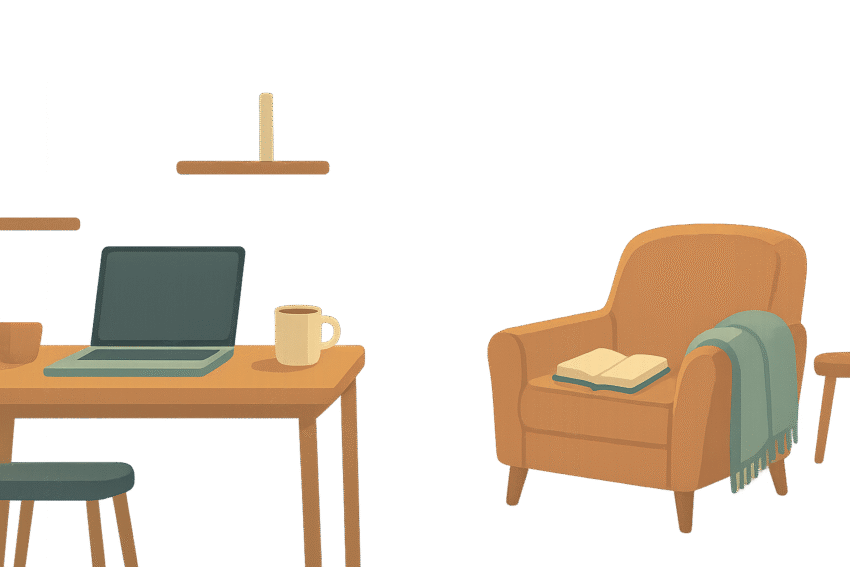Work From Home: Setting Boundaries to Improve Work-Life Balance
In today’s fast-paced digital world, working from home has become the new norm for many. While it offers undeniable perks like flexibility and comfort, it also blurs the line between work and personal life. Setting boundaries is crucial to maintaining a healthy work-life balance. Let’s dive into how you can achieve this seamlessly. 🌟
Table of Contents
1. Introduction
2. Understanding the Importance of Boundaries
3. Tips for Setting Effective Work-From-Home Boundaries
4. Embracing Technology Wisely
5. Conclusion
6. FAQs
Understanding the Importance of Boundaries
Before jumping into tips and tricks, it’s essential to understand why boundaries matter. When your work and personal life mix too much, stress levels can rise, productivity can drop, and your overall well-being might suffer. By setting clear boundaries, you not only protect your mental health but also enhance your efficiency and job satisfaction. 🧘♂️
Tips for Setting Effective Work-From-Home Boundaries
Creating a distinct separation between work and home life can be achieved with a few straightforward strategies:
Create a Dedicated Workspace 🚪
Designate a specific area in your home as your workspace. This doesn’t need to be a full office; even a corner of your living room can work. The key is to have a space that signals “work mode” when you’re there.

Set Clear Working Hours ⏰
Just because you’re home doesn’t mean you’re available 24/7. Define your working hours and communicate them clearly with your team and family. This helps everyone understand when you’re reachable and when you’re not.
Take Regular Breaks 🌿
It’s easy to lose track of time when you’re engrossed in work. Schedule regular breaks to stretch, grab a snack, or take a short walk. These breaks refresh your mind and prevent burnout.
Limit Distractions 📵
Identify common distractions, like social media or household chores, and find ways to minimize them during work hours. Consider using apps that block distracting sites or setting specific times for chores.
Embracing Technology Wisely
Technology can be both a friend and a foe in the work-from-home landscape. Use it wisely to set boundaries:
Use Communication Tools Smartly 📱
Set your status to “Do Not Disturb” during focused work sessions. Use email filters and chat tools to prioritize messages that require immediate attention.
Invest in Time Management Apps ⏳
Apps like Trello or Asana can help organize tasks and set deadlines, ensuring you’re on track without feeling overwhelmed. This structured approach also makes it easier to ‘log off’ when the workday ends.
Conclusion
Working from home offers unprecedented flexibility, but without clear boundaries, it can quickly lead to stress and burnout. By setting up a dedicated workspace, defining your work hours, and using technology smartly, you can enjoy a balanced and fulfilling work-from-home experience. Remember, it’s all about finding what works best for you. 🌈
FAQs
Q: How can I communicate my work hours to my team effectively?
A: Consider using your calendar app to share your availability or sending a brief email outlining your work hours. Consistency is key.
Q: What if my family doesn’t respect my work boundaries?
A: Have an open conversation about your needs and listen to theirs. Find a compromise that works for everyone, and consider using physical signals, like a closed door, to indicate work time.
Q: Are there any tools to help limit distractions?
A: Yes, tools like Focus@Will for music, StayFocusd for blocking distracting sites, and Pomodoro timers can enhance your focus and productivity.